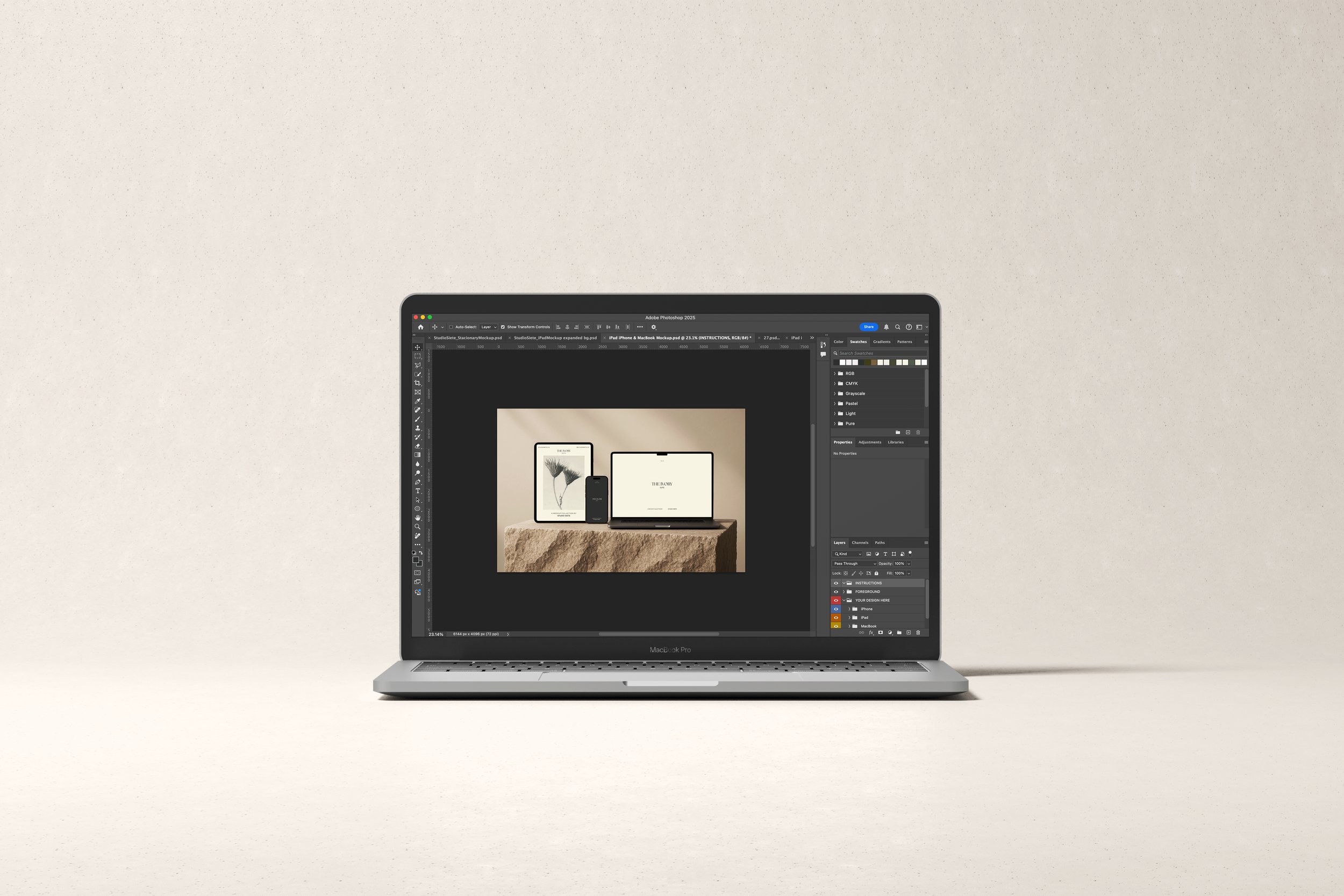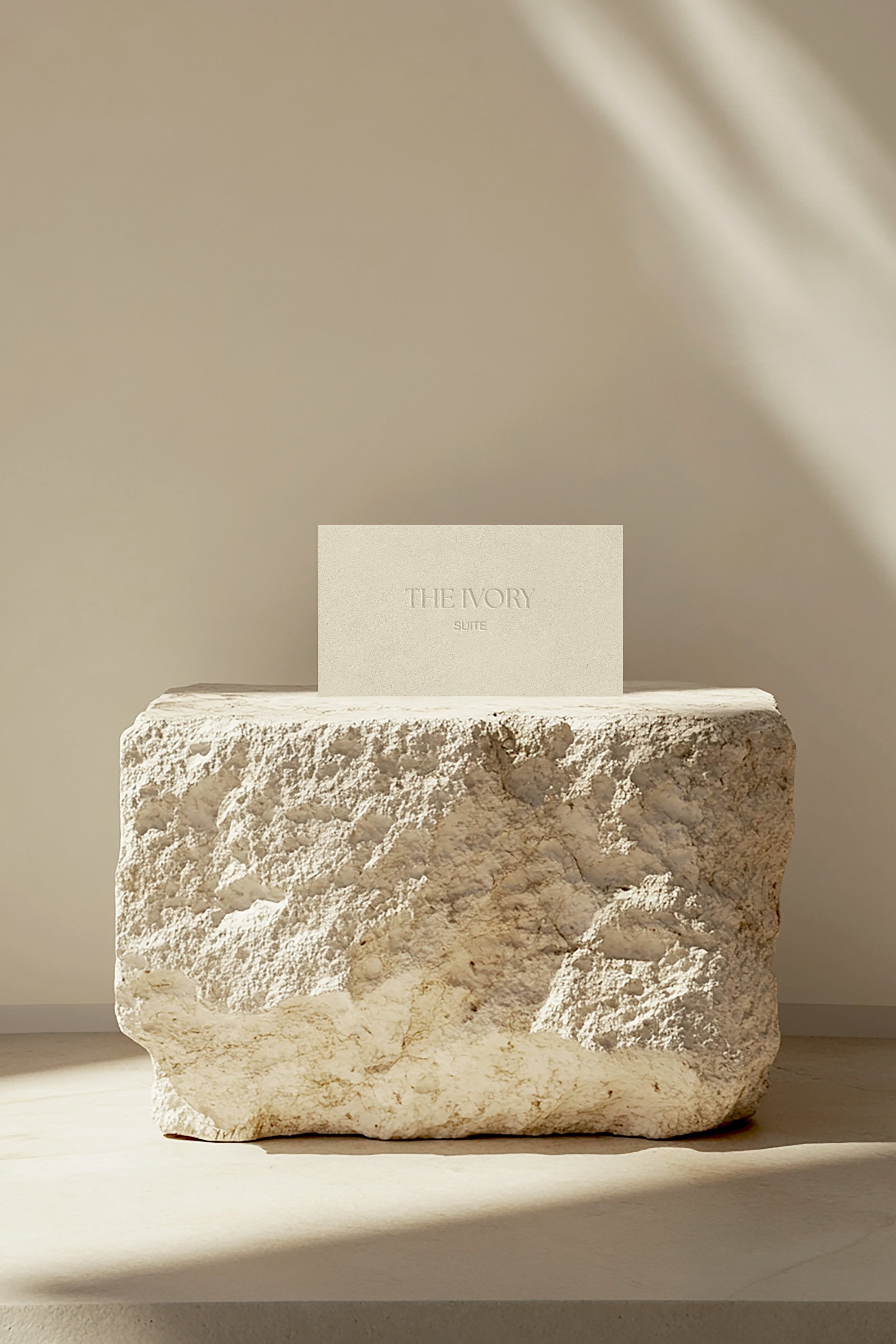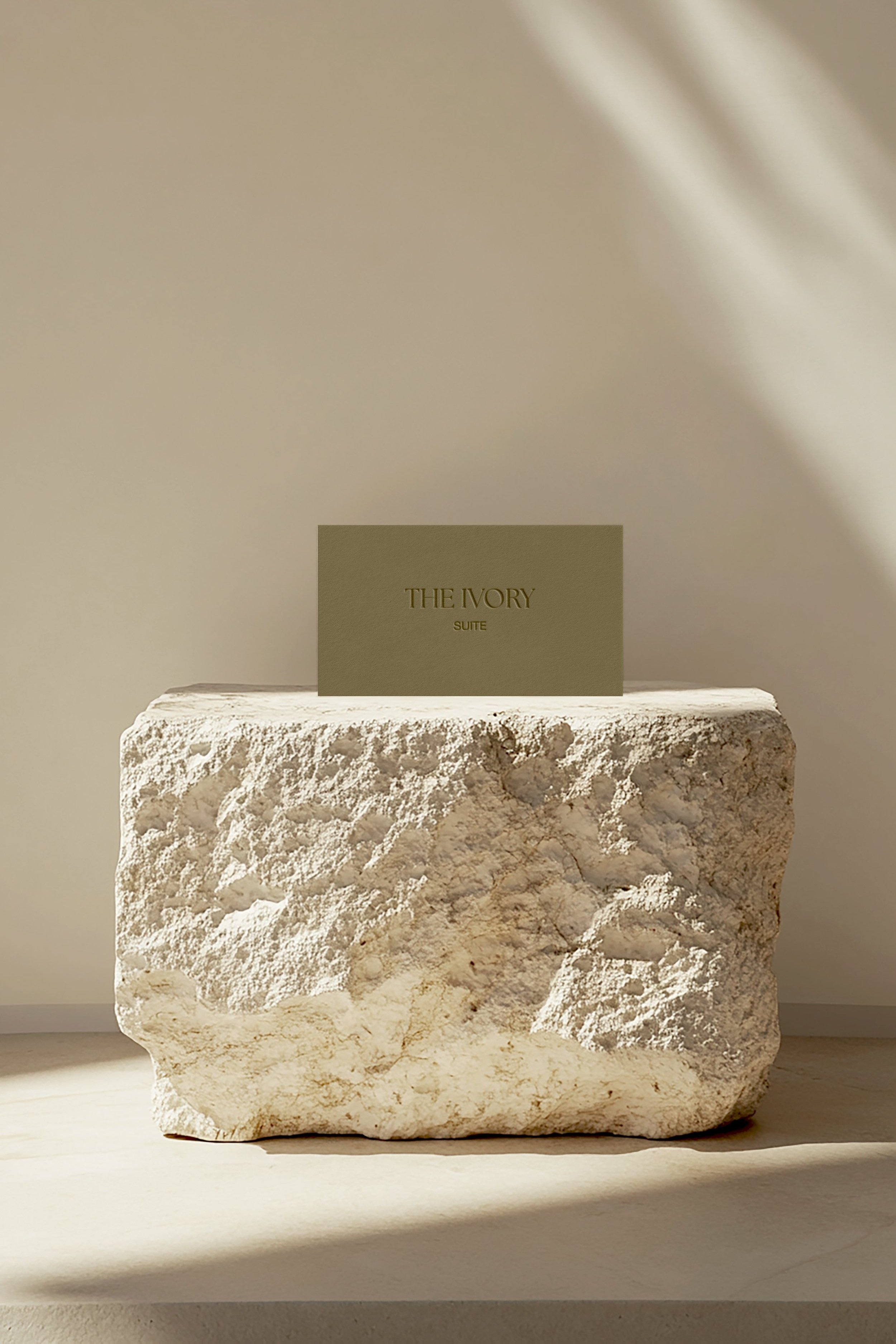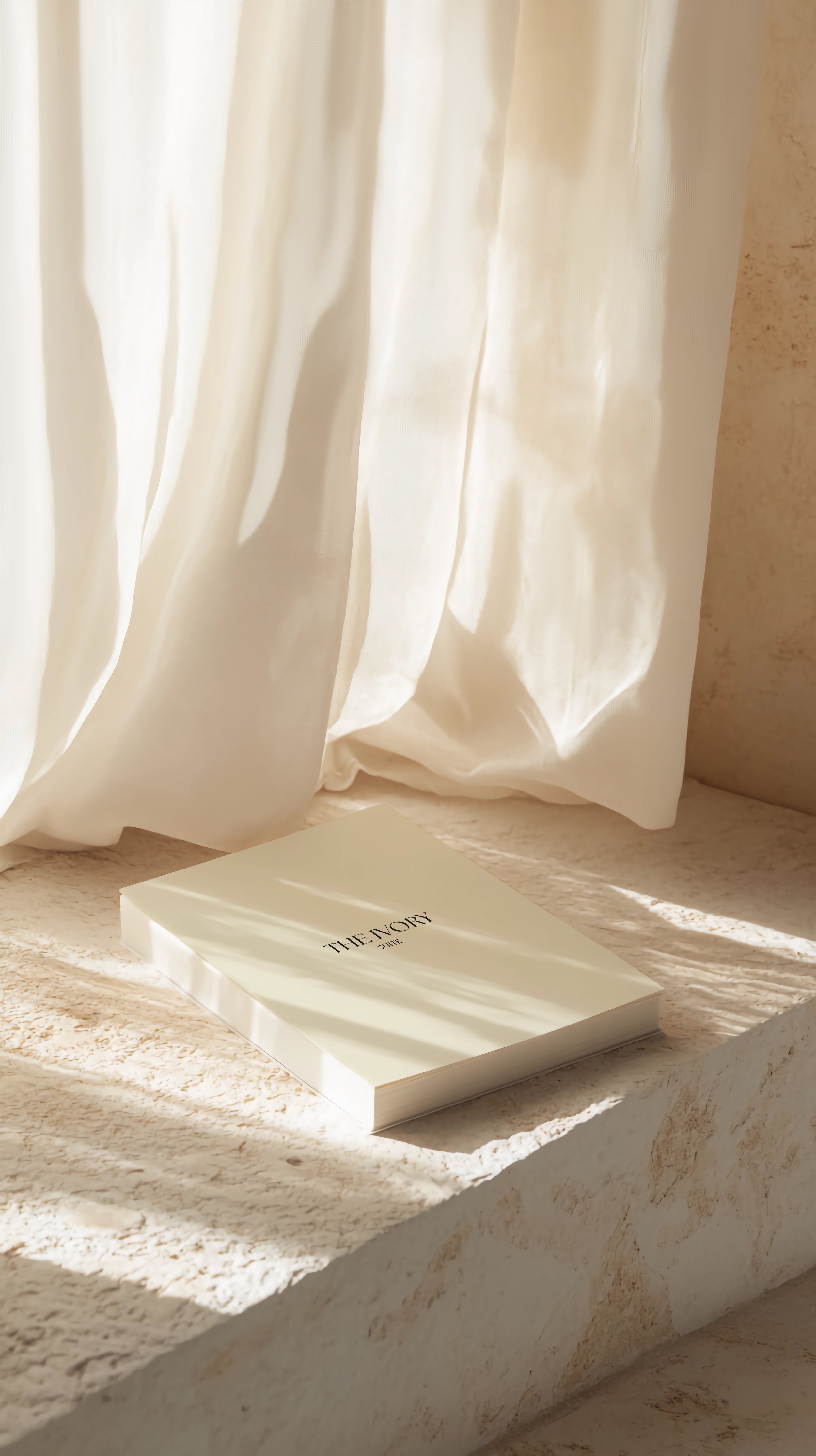About this product
Featuring a minimalist setup with a MacBook, iPhone, and iPad, this mockup is designed to give your digital work a refined editorial touch. The soft neutral backdrop and natural lighting enhance your content without overpowering it—perfect for designers who value subtle sophistication.
Whether you're showcasing a responsive website, a mobile app, or a cohesive digital brand experience, this scene lets your work shine across multiple devices in one seamless composition.
Each file is equipped with smart object layers so you can easily drop in your designs and see them come to life in seconds with realistic depth and perspective.What’s Included
1 Photoshop File with Smart LayersMacBook, iPhone, and iPad devicesNatural shadow overlaysOptional lighting & filter adjustment layersEasy drag-and-drop design placementNotch and No Notch on each device option
How to use and add your own designs
Double click on the "Add design here" layer (marked in red)This will open a new tab. In this new tab, go to File > Place Linked. Select your design and press place.You may need to scale your design to fill the blank space. Once you have scaled your design to fit, click save and close the tab. Your design will appear in the layout placeholder. Feel free to tag us in your creations on social media @studiosiete.co or use the hashtag #bystudiosiete
Contact and Support
If you have any questions regarding the product, please do not hesitate to reach out to hello@studiosiete.com or send a message to our Instagram. We’ll be very happy to help!Licence Terms
You are not allowed to sell or distribute this template.Disclaimer: Any photos pictured aren't included and are for display purposes onlyDue to the fact these are digital products we don't currently offer refunds.